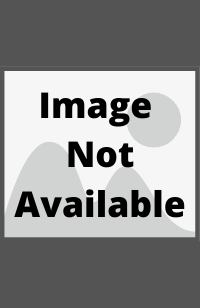Difference between revisions of "Template:InfoBox"
From Book Trigger Warnings
m (rm Test) |
|||
| Line 48: | Line 48: | ||
}} | }} | ||
</pre> | </pre> | ||
| − | When no default is mentioned, | + | When no default is mentioned, the template does not display an entry for that data. |
==Examples== | ==Examples== | ||
Revision as of 19:28, 25 June 2020
This is the main template used for displaying the general book information on the top right of an article.
Here is a description of the parameters available and the default values they take on if nothing is specified (if applicable):
{{InfoBox
| title = The title of the book. Default: the name of the article
| author = The author of the book. Default: Unknown
| image = The name of the cover image of the book. Default: default.png
| published = The year of publication.
| genres = The genre(s) of this novel. Such as Horror, Science Fiction, Contemporary Fiction, Poetry, etc. If multiple genres are given, they should be separated with a <br> tag.
| agegroup = The age group of this novel. This should be Adult, New Adult, Young Adult, Middle Grade, Children's Fiction.
}}
When no default is mentioned, the template does not display an entry for that data.
Examples
Here are two sample uses of the template. If you would like to see more, most of our articles use this template.
A Song of Foo and Bar
| Author | F. L. Theorem |
|---|---|
| Published | 1999 |
| Genre(s) | Horror Science Fiction |
| Age group | Young Adult |
{{InfoBox
| title = A Song of Foo and Bar
| author = F. L. Theorem
| image = default.png
| published = 1999
| genres = Horror<br>Science Fiction
| agegroup = Young Adult
}}
{{InfoBox
| title = The Red Crimson
| author = Jen Black
| genres = Thriller
}}